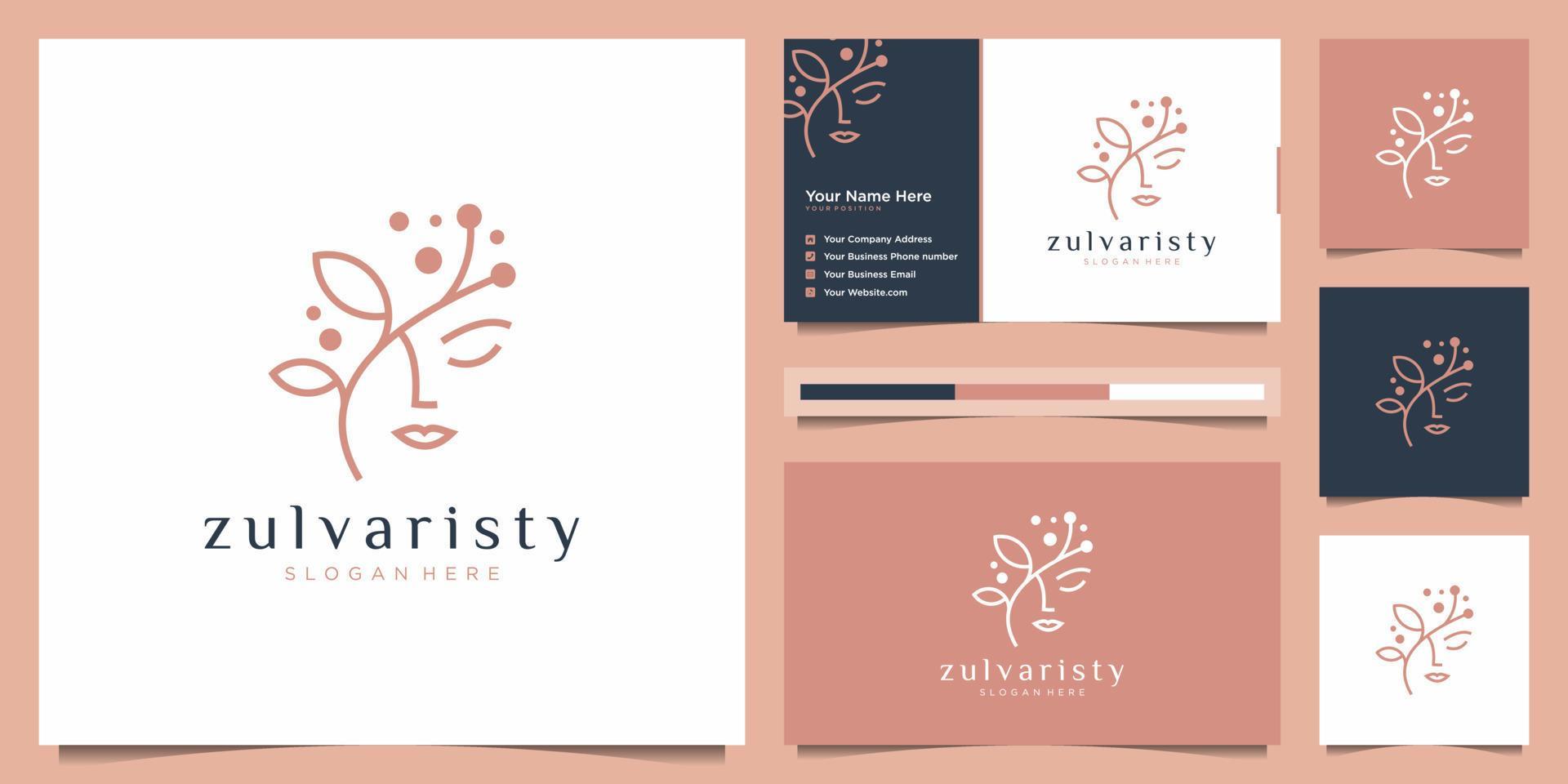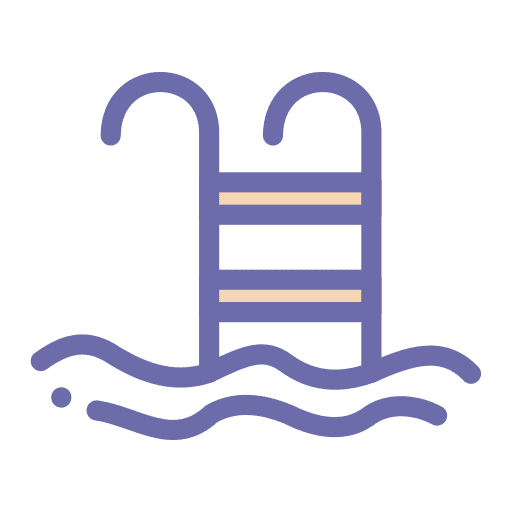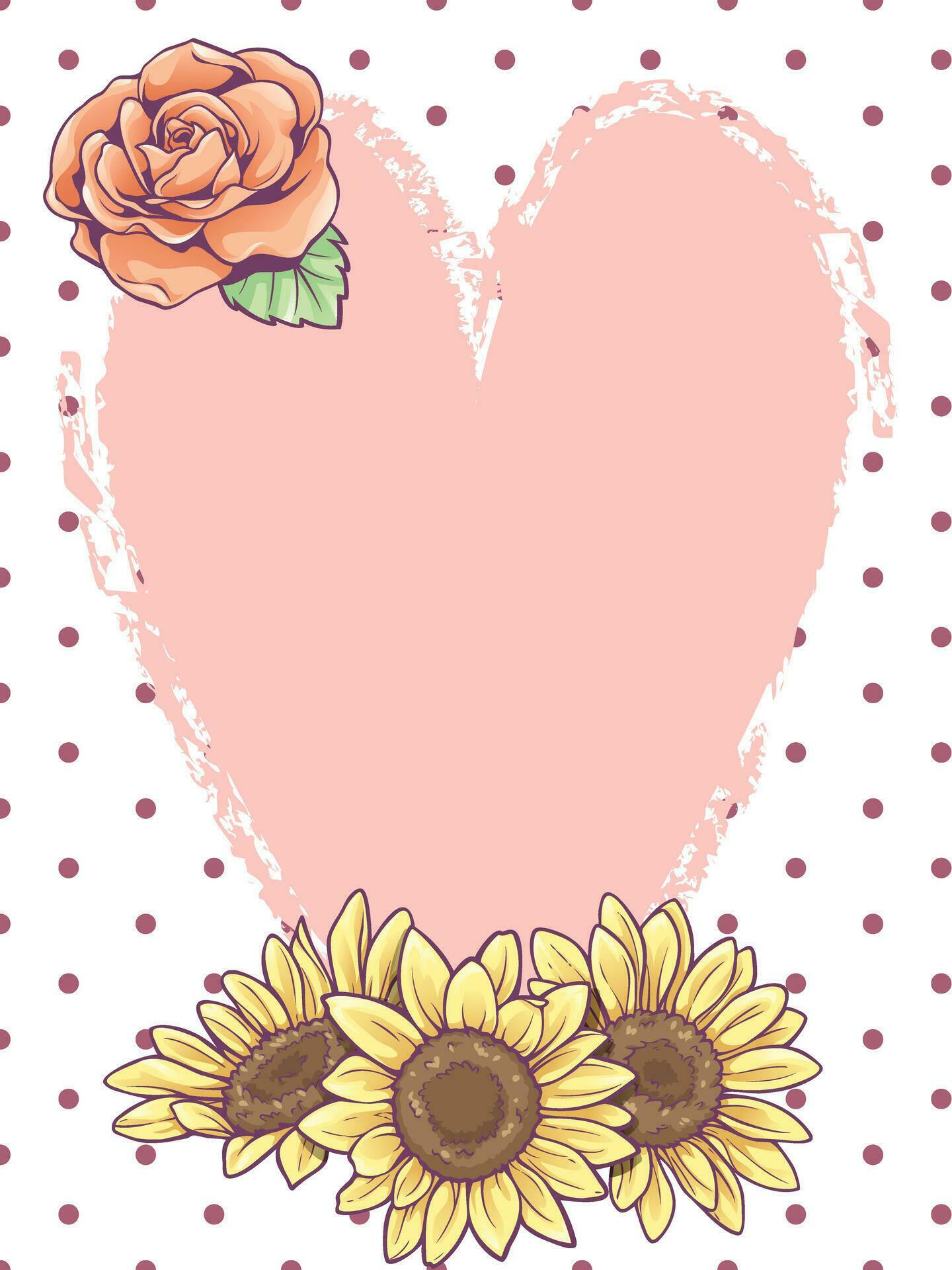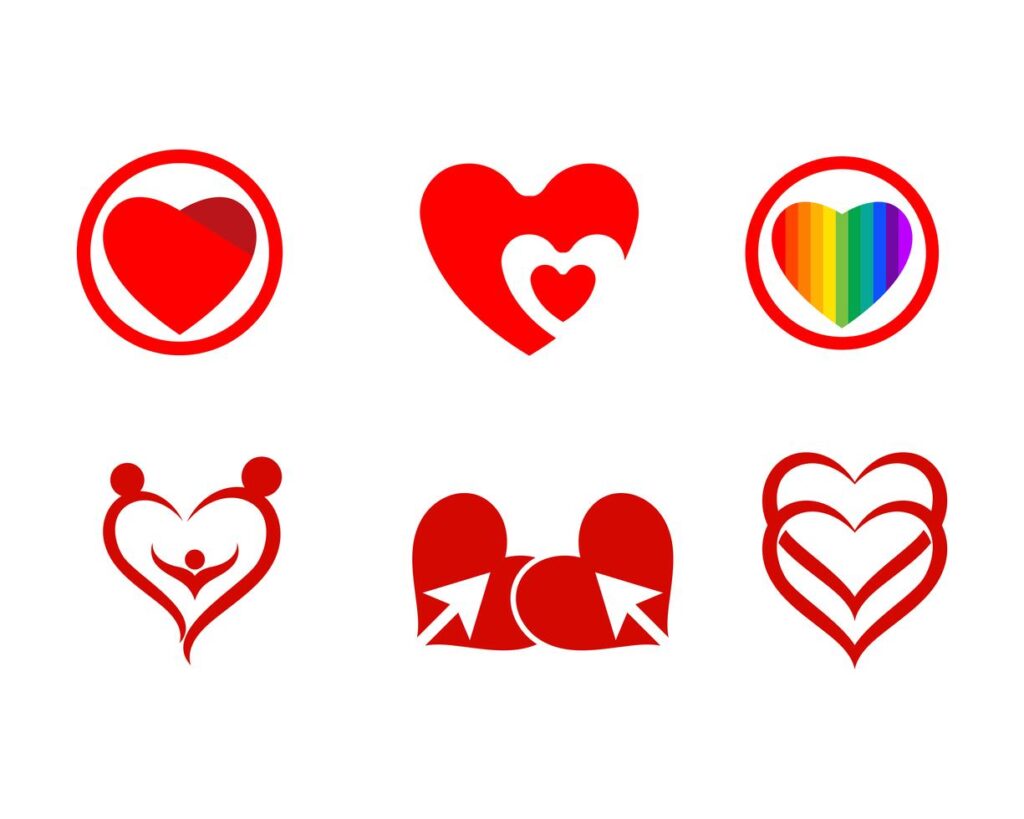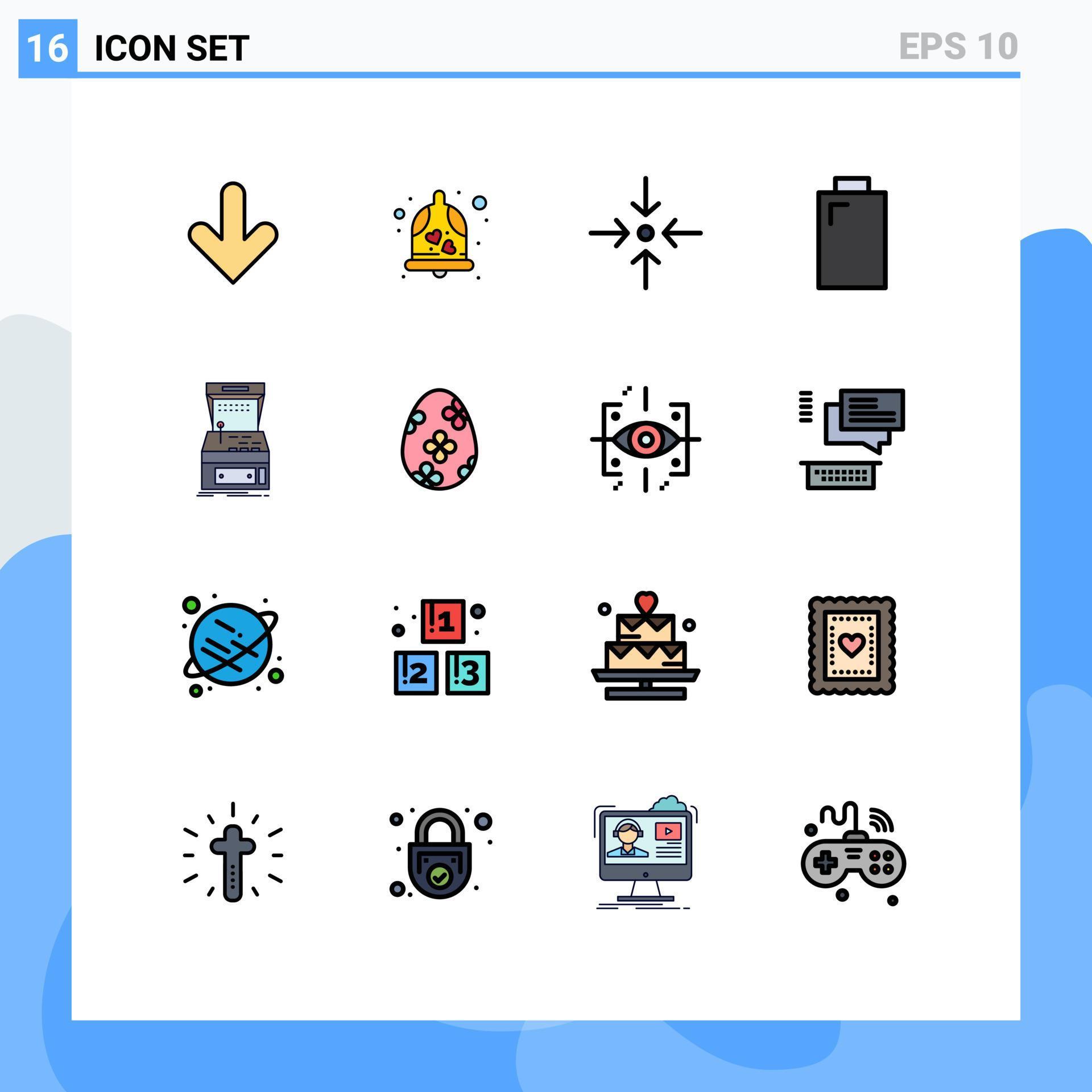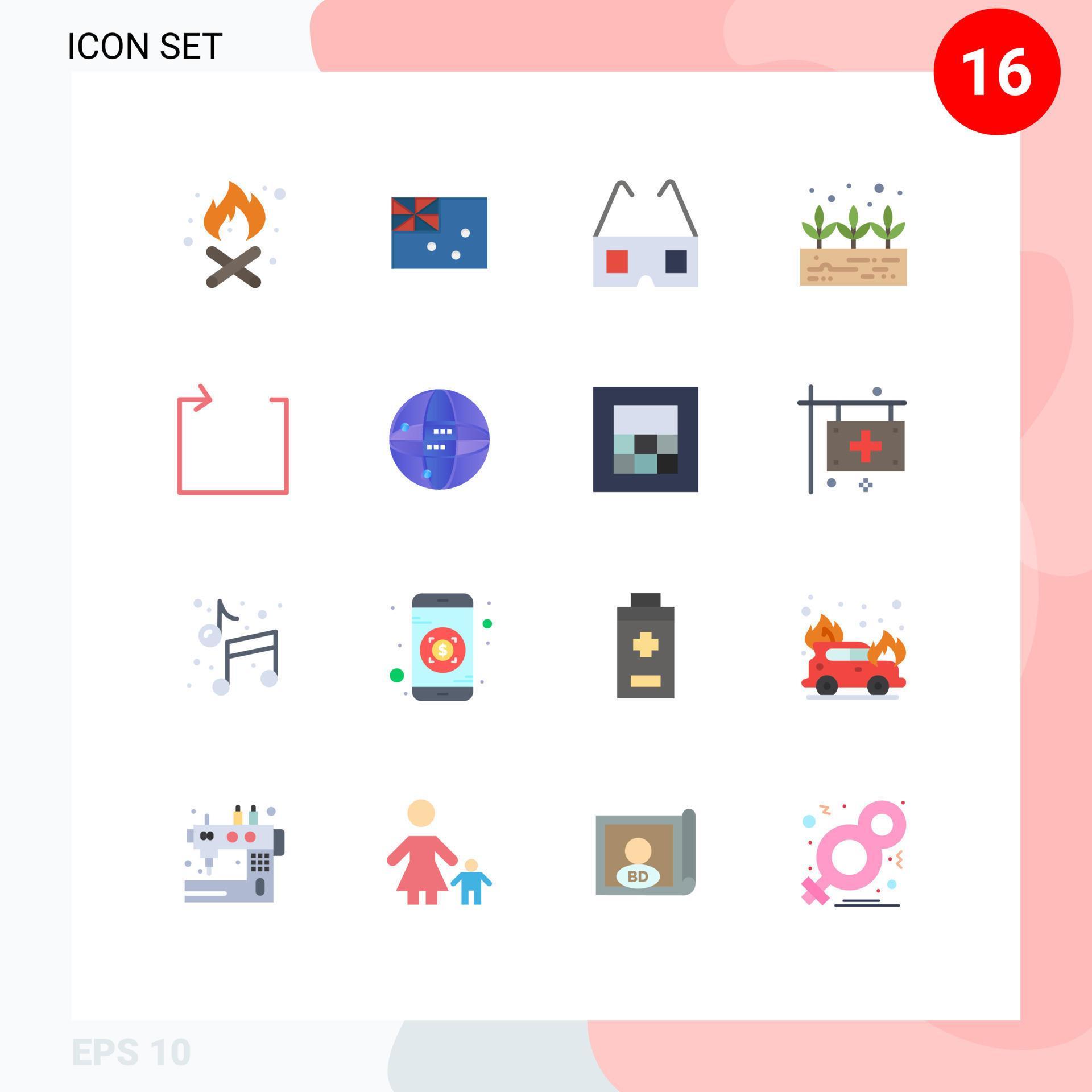The eject icon is a universal symbol used to safely remove hardware from a device. Clicking on this icon ensures that no data is lost during the removal process. This icon can typically be found in the system tray or next to the device in the file explorer. Ejecting a device properly helps prevent corruption and damage to files or the hardware itself. Using the eject icon is a simple yet important step in maintaining the integrity of your devices and data. #ejecticon #safelyremove #devicecare #dataintegrity
Facebook
Linkedin
Twitter
Pinterest
Photo Tags
Similar Photos
Newly Added Photos
No posts found