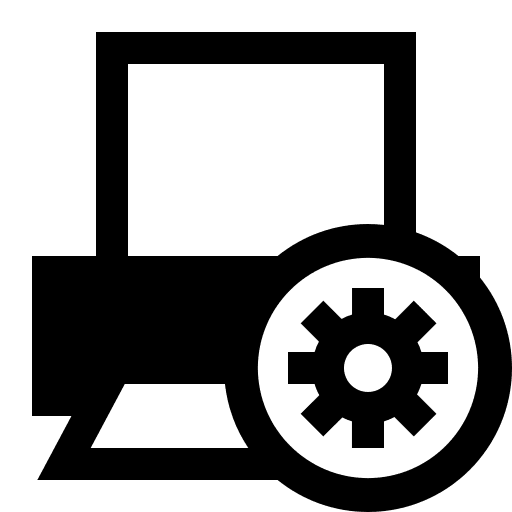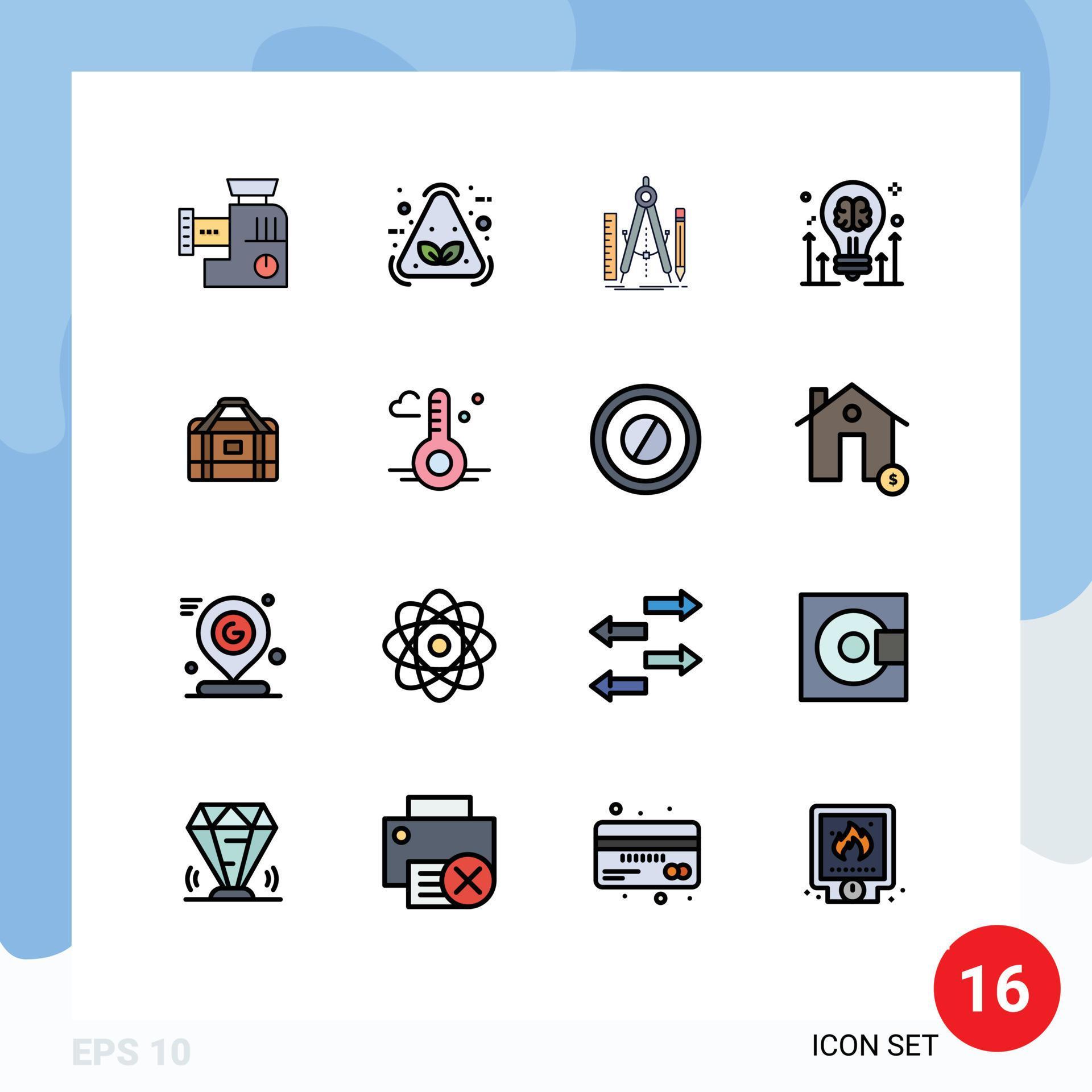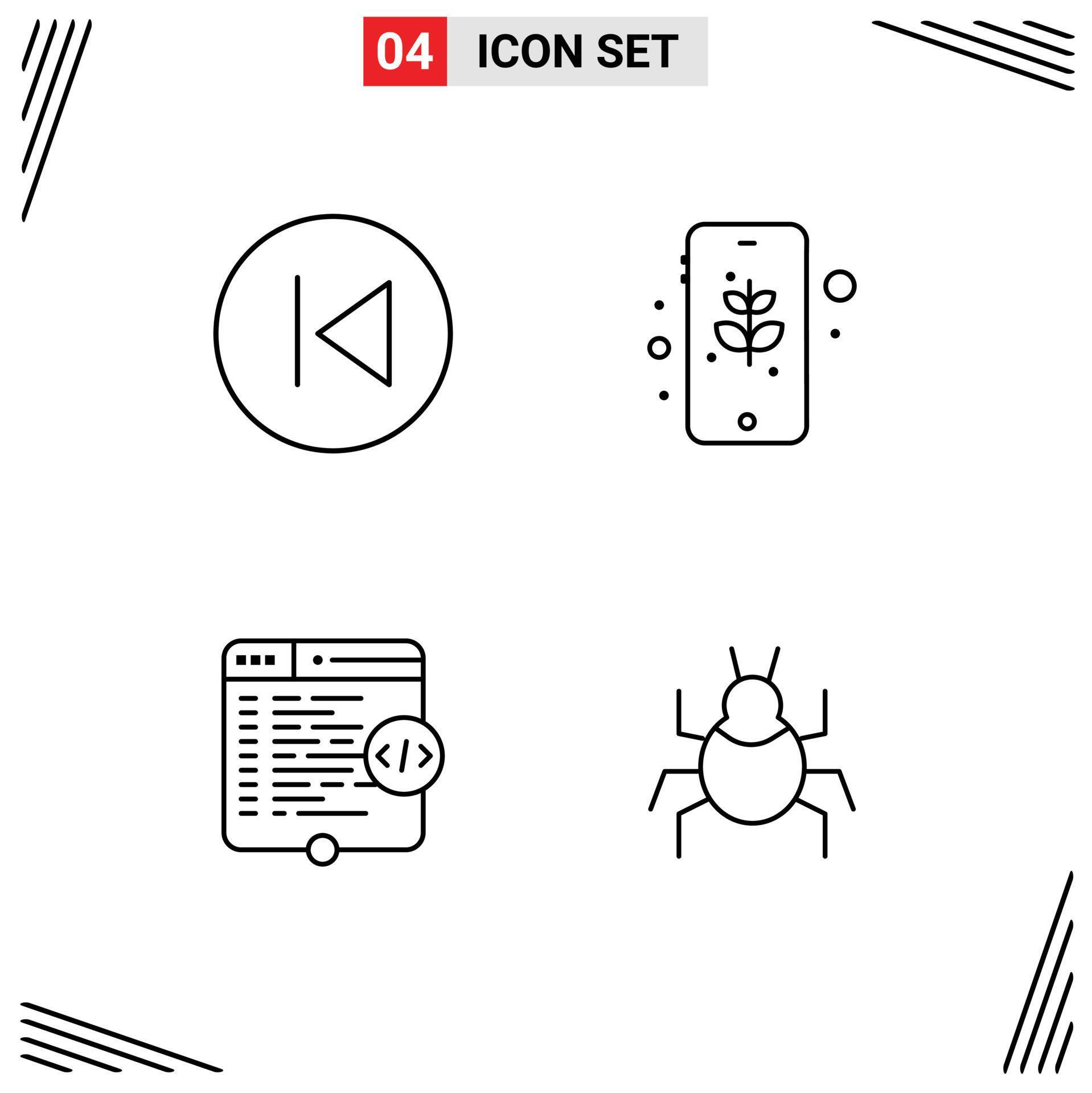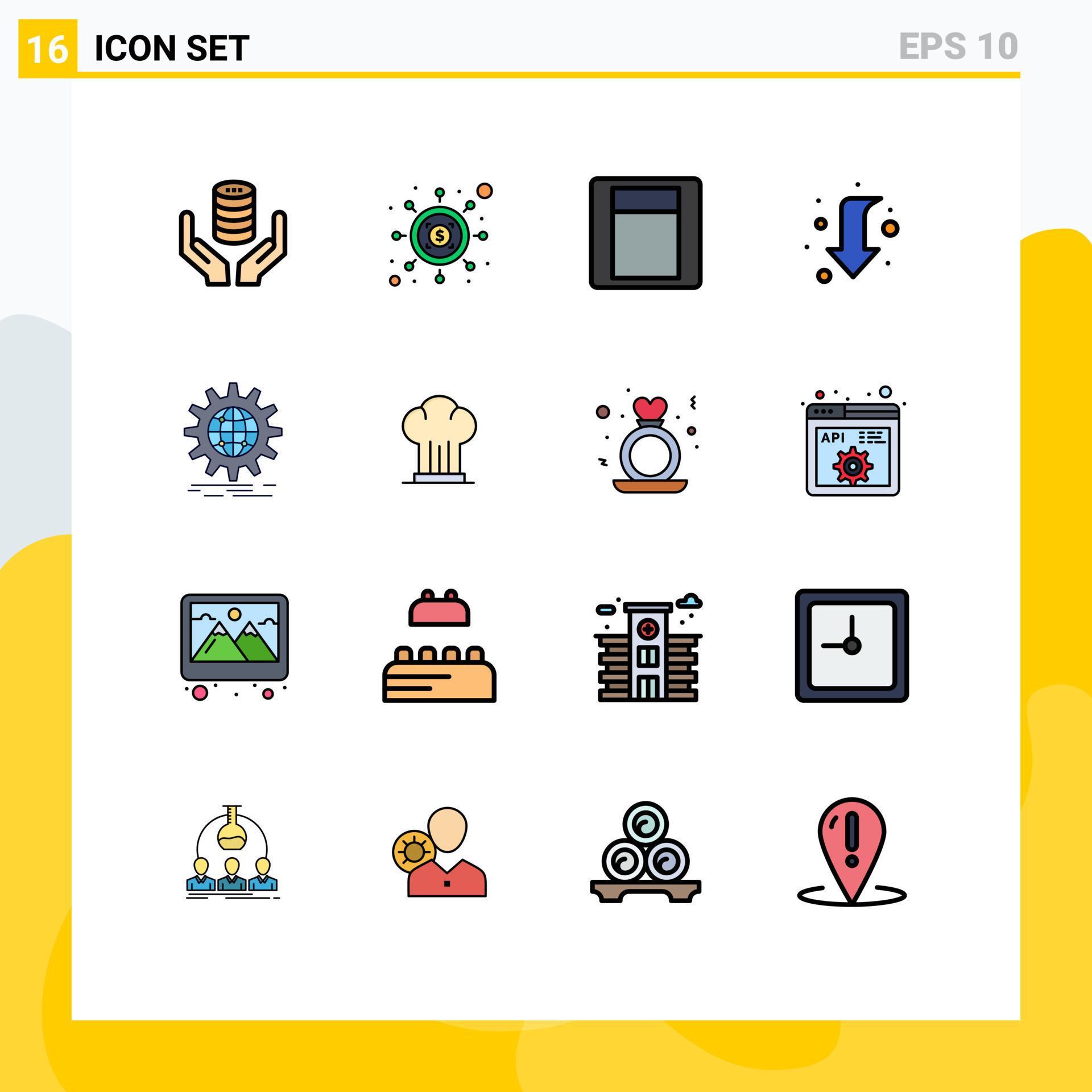The printer settings icon is an essential tool that allows users to customize and control their printing preferences. By clicking on this icon, users can adjust settings such as paper size, orientation, quality, and color options to ensure that their documents are printed exactly as desired. This icon is particularly useful for professionals who need to adjust their printing parameters for specific projects or tasks. Furthermore, the printer settings icon is a convenient feature for troubleshooting printing issues, such as paper jams or connectivity problems. Overall, this icon provides users with the flexibility and control they need to produce high-quality prints efficiently and effectively. #Printer #
Facebook
Linkedin
Twitter
Pinterest
Photo Tags
Similar Photos
Newly Added Photos
No posts found